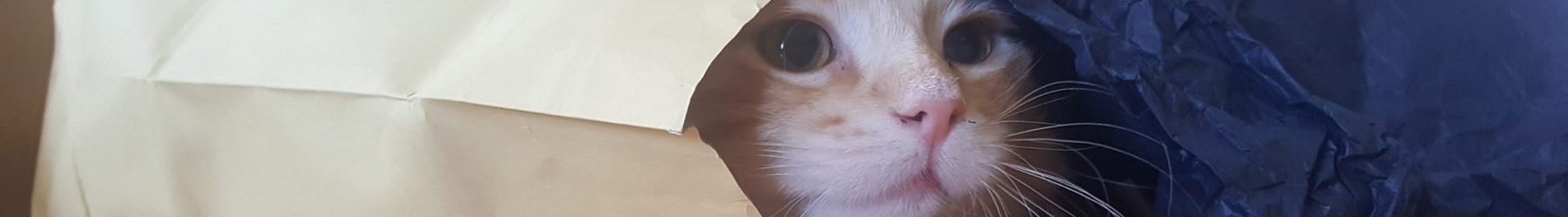This is another nerd post, so if you are not using the MXMLC command-line compiler to create .swf files, you might want to skip it.
Still here? Okay.
A few days ago my work laptop became infected with the Antivirus Soft malware/ransomware/virus, which rode an infected PDF in through the Acrobat Reader plugin for Firefox. Argh. Long story short, after a couple of hours of trying to get rid of it I contacted our computer tech people to wipe the hard drive and re-install Windows. Everything went quickly and smoothly, and all of the re-installs of everything went off without a hitch.
Except…
In the process of putting everything back together, my JRE was updated to version 6, and that apparently broke something in the MXMLC command-line Flex compiler. I kept getting an error which said “This application has failed to start because msvcr71.dll was not found. Re-installing the application may fix this problem“.
After about half an hour of poking around I found a fix. I don’t want to call it THE fix, because I suspect a future JRE update might remove the original problem, and having the current fix in place might cause things to break. But anyway, quite simply, here it is:
1. Search your computer for a file called “msvcr71.dll” You will probably discover it in several places.
2. Copy the file from your Java Runtime directory. Mine was here: C:\Program Files\Java\jre6\bin\. I am sure any of the other instances of msvcr71.dll will work just as well, but since it was a Java error, it made sense to me to copy the file from the Java directory.
3. Paste that file in the bin directory of your installation of the MXMLC compiler. This is the same directory which contains “mxmlc.exe”.
4. Create and compile a “Hello World” – ish Flash movie to test the fix.
Best of luck if you need to do this.