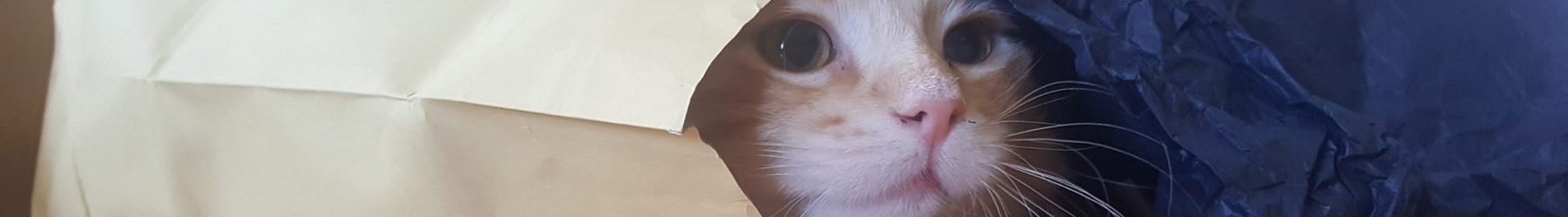In this post I will discuss some of the different patterns created by modifying the start condition in the Lindenmayer System Explorer. Clicking on any of the images will take you to the explorer tool, preloaded with the variables necessary to re-create that image.
So by now you all have seen the basic pattern which is created by the default settings in the explorer:
All well and good, but it feels incomplete; maybe a little lop-sided. Change the start condition to “F+F+F+F”, and you will see this:
How did this happen?!? Look at the angle: 90°. When you click the render button, the start condition and the grammar are run through an algorithm which creates a long string of characters. Every time an “F” is encountered, a line segment is created. Every time a “+” or “-” is encountered, the angle at which the next segment will be drawn is updated by the value in the “angle” field. “+” turns clockwise, “-” turns widdershins. So in this instance, every “+” means the next line will be drawn at a 90° angle to the previous segment. In the first example, having “F” as the starting condition drew, overall, a single quarter of a square pattern. Changing the start condition to “F+F+F+F” means that the initial 90° angle would be repeated 4 times, each at a 90° offset from the previous. 90 x 4 = 360°, which brings the line back to the start position.
This will work with any number which divides evenly into 360. Here is a 5-sided (72°) figure:
Six sides at 60°:
…and so on. As long as the starting condition and angles are correct, you can put almost anything in the grammar and use any number of iterations, and the result will still be a closed shape. Here are a few more: