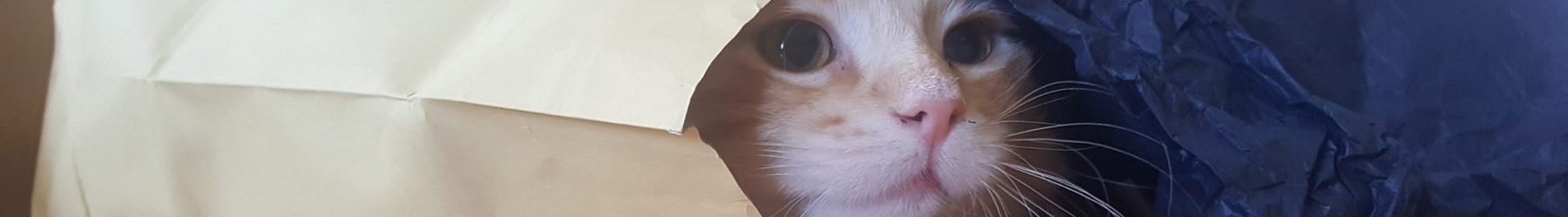If you are using a “modern” browser, you should see a box full of circles.
abcde fghij klmno pqrst uvwxy z
If not, you need to upgrade your browser.
The circles were created using the new CSS3 border-radius property. The markup I used looks something like this:
<div id="post-20111013-a"> <span>a</span><span>b</span><span>c</span><span>d</span><span>e</span> <span>f</span><span>g</span><span>h</span><span>i</span><span>j</span> <span>k</span><span>l</span><span>m</span><span>n</span><span>o</span> <span>p</span><span>q</span><span>r</span><span>s</span><span>t</span> <span>u</span><span>v</span><span>w</span><span>x</span><span>y</span> <span class="s2">z</span> </div>
#post-20111013-a {width:640px;height:480px;outline:1px solid #999;background:#ffffff;}
#post-20111013-a span {
float:left;
width:50px;
height:50px;
margin:14px;
border:1px solid red;
background:#999999;
-webkit-border-radius: 27px;
-moz-border-radius: 27px;
border-radius: 27px;
text-align:center;
line-height:50px;
}
#post-20111013-a span.s2 {
float:none;
clear:both;
display:block;
margin:20px auto;
width:100px;
height:100px;
line-height:100px;
-webkit-border-radius: 54px;
-moz-border-radius: 54px;
border-radius: 54px;
}
#post-20111013-a span:hover {
-webkit-box-shadow: 5px 5px 5px 0px rgba(0, 0, 0, .5);
-moz-box-shadow: 5px 5px 5px 0px rgba(0, 0, 0, .5);
box-shadow: 5px 5px 5px 0px rgba(0, 0, 0, .5);
}
#post-20111013-a span.s2:hover {
-webkit-box-shadow: 0px 0px 20px 20px rgba(255, 0, 0, .5);
-moz-box-shadow: 0px 0px 20px 20px rgba(255, 0, 0, .5);
box-shadow: 0px 0px 20px 20px rgba(255, 0, 0, .5);
}
The first block is the HTML which makes up the above demo, and the second is the style sheet. Pretty self-explanatory. I set the border radius to slightly more than half of the diameter of the circle (width/height of the element). Putting the border radius at exactly half of the diameter renders as a very slightly squarish circle. You can play around with border-radius on this page at the w3schools. You can read more about the browser compatibility and best practices at The Art of the Web.
Unfortunately the hit area for each element is still a rectangle large enough to contain the circle, so in that sense it is not much of an improvement over using a background image. Still, it is a huge step in the right direction.