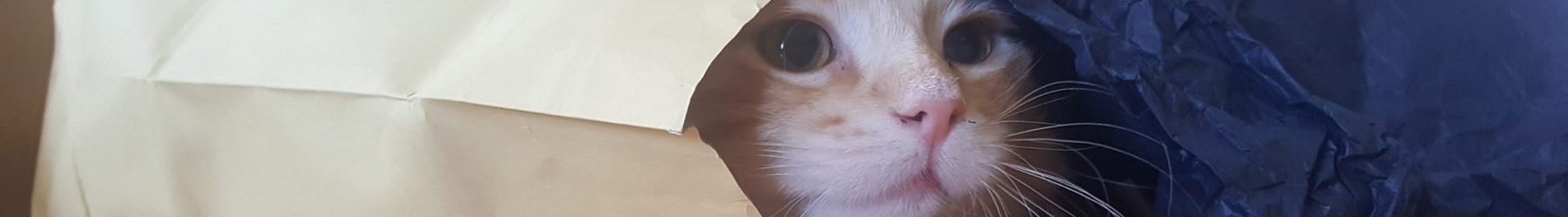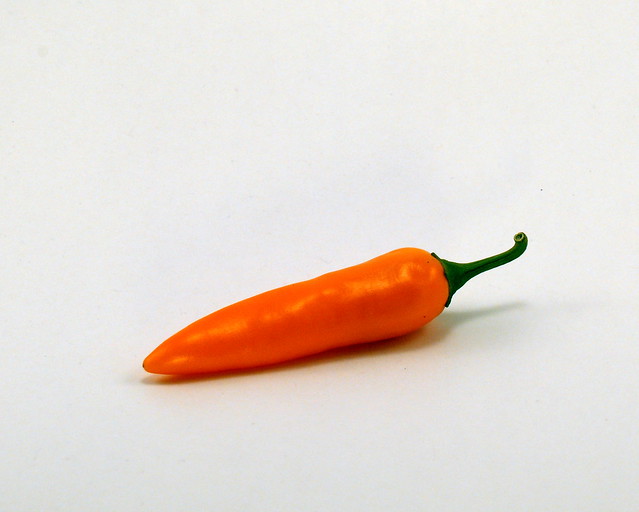Back in March Seth Godin wrote that he was happy that some of the common web technologies appear to be, in the opinion of the cognoscenti, “dead”. Dead, in this case, meaning supplanted by the myriad shiny new toys available to anyone with the appropriate budget and bandwidth. Now that the shine has worn off of “weblogs”, for instance, they can once again be made repositories of information. Useful, instead of cool.
I had never really thought about it, but he is absolutely right. Social media – Facebook, Twitter, and the like – have slurped up the attention bandwidth which once made Movable Type and the like profitable ventures. Your cat photos get posted on Facebook. Other peoples’ cat photos get posted on a Tumblr page. Add captions and upload it to I Can Has Cheezburger, and now everyone can play with your cat. (quick question: do you ever bother to pay attention to who creates individual LOLcats at ICHC?)
Kevin Kelly once said that the older a technology is, the more likely it is to remain useful*. Axes have been around at least as long as Homo sapiens, and levers probably even longer. And while the physical representation of an old-but-useful technology may evolve (c.f. axe -> saw -> chainsaw -> lightsaber), it seldom does away with the need which drove the original discovery. Actually, that may be the only event which would completely kill off a piece of technology – the ultimate solution to the problem which prompted its invention. When there is no longer anything which can be improved by the application of percussive force, the hammer will finally disappear.
* “old” technology is not synonymous with “dead” technology.