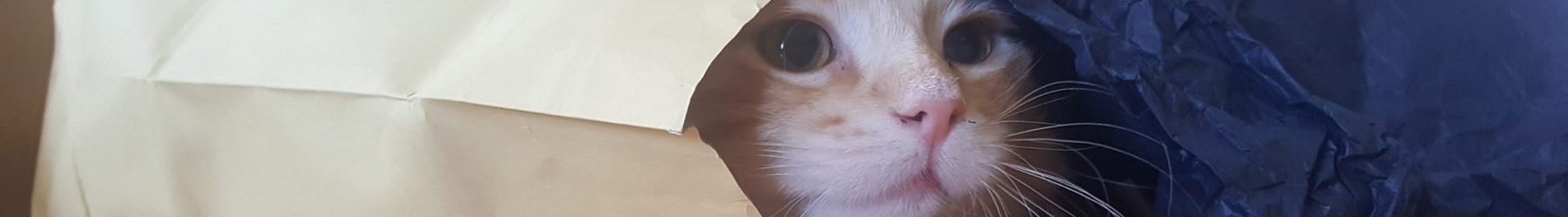Middle of April. Warm enough in the morning to walk around in a sweater and Tilley hat. Hadn’t done that since, oh, sometime in October. What a relief to wander the woods relatively unencumbered! The animals felt it too; frogs, toads, snakes, turtles in abundance. And, of course, birds. Not much in the way of insects, though; not enough mass to store heat for more than a few moments. Anyway, here are a few photos. The rest are in an album here on Flickr.
Robin
Goldfinch
[[{“type”:”media”,”view_mode”:”media_original”,”fid”:”1176″,”attributes”:{“alt”:””,”class”:”media-image”,”height”:”480″,”typeof”:”foaf:Image”,”width”:”640″}}]]
The most boring chipmunk in West Michigan. Seriously. This little dude sat on that stump, mouth full of food, and didn’t move for at least a minute. Ain’t nobody got time for that!
Shy garter snake.
Painted turtle.