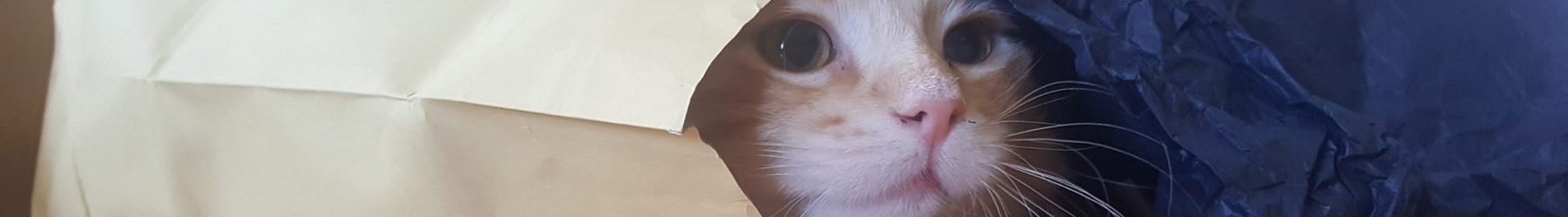This post is meant to provide some basic instructions and simple starting points for using the Lindenmayer System Explorer. Most of what is written here can also be used in other such tools.
Clicking on an image will open the L-System Explorer pre-loaded with the rules set which created that image.
At its simplest, a Lindenmayer system can be used to generate a line.
Play around with line length, iterations, and the number of “F”s in the Start Condition and the Grammar. You should end up with straight lines of varying lengths
Seems like a lot of work just to draw a straight line. Now add a “+” to the Grammar, changing it to this: F:F+FF
Assuming you have not changed any of the other values, you should have a shape which looks like this:
When going through the rule set, every time a “+” is encountered, the drawing tool changes the angle of the next line by the value in the “Angle” field.
Now add a “-” (minus sign) to the Grammar, changing it to this: F:F+F-F. This should give you a much more complex line which looks like this:
Now change the grammar so that it looks like this: F:F+F-F-F+F. Assuming you haven’t changed any of the other values, you see this pattern:
Adjust the Iterations for this one and you will see how a few simple rules can rapidly generate remarkably complex patterns. Here is the previous rule set with four iterations…
…and with five iterations.