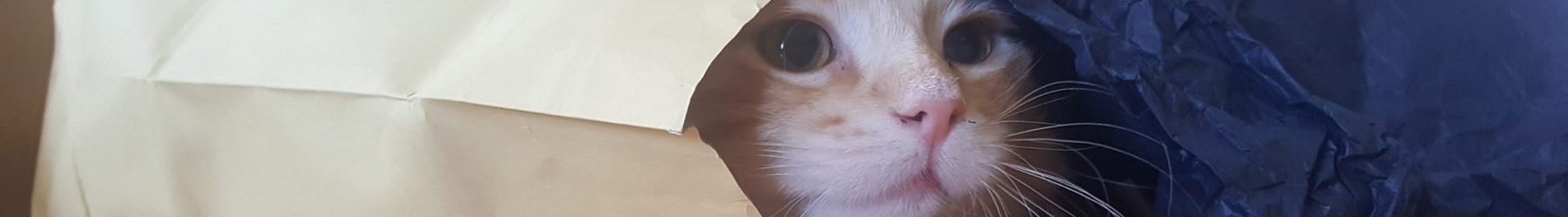Here are instructions for setting up the Flex SDK to allow Flash development targeting the new Flash 11 player, and how to set up the HTML in which it is embedded to allow for use of hardware acceleration, where appropriate.
- Download the Flex 4.5 SDK from here: http://opensource.adobe.com/wiki/display/flexsdk/Download+Flex+4.5
- Download the new playerglobal.swc from here: http://www.adobe.com/support/flashplayer/downloads.html
- If it is named anything other than “playerglobal.swc” change the file name to “playerglobal.swc”
- In the Flex SDK files you just downloaded, create a new folder here: [FLEX SDK]/frameworks/libs/player/11.0
- Place the playerglobal.swc you just downloaded into the new 11.0 folder
- Target the Flash 11 playerglobal in the flex-config.xml file as follows:
- in a text editor, open [FLEX SDK]/frameworks/flex-config.xml
- change the <target-player/> value to 11.0
- change the <swf-version/> value to 13
- Download the standalone Flash 11 projector from here: http://www.adobe.com/support/flashplayer/downloads.html
- Update the flash player in your browsers as follows:
- Google Chrome – click on the wrench icon in the upper right of the browser, then click on “About Google Chrome”. This will force Chrome to automatically update itself, which will include the new version of the Flash plugin
- Firefox – visit this url: http://get.adobe.com/flashplayer/ and follow the directions therein
- Internet Explorer – visit this url: http://get.adobe.com/flashplayer/ and follow the instructions therein
- In order to take advantage of hardware acceleration in your new Flash movies, be sure that in the <object/>and <embed/> tags, you set the wmode attribute to direct. This is the only way that hardware acceleration will work.
- If using SWFObject or jQuery or some other JavaScript library to dynamically embed the Flash movie, refer to the appropriate documentation to find out how to change the wmode parameter
- Create a new .swf and run it in the new player. See how much faster it runs!