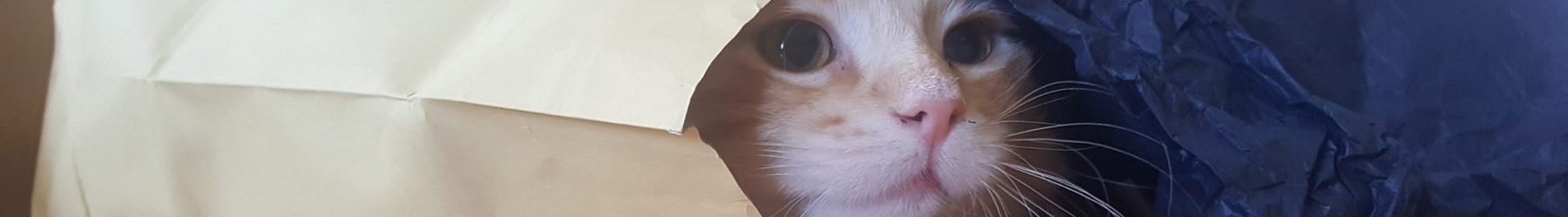This is my first general update post in a very long time. I’m trying to get back in the habit of releasing these things once in a while. Here goes…
Writing
This month is “30 in 30”, a sort of smaller scale, unofficial NaNoWriMo. Our local writing group, WriteOnGR, is participating and people are pounding out the words. Me? Not so much. I have 1,500 words of a short story. I think it has potential, but between all my other pursuits I doubt I’ll have time to get to 30,000 this month. Still, 1,072 words a day for a month is a lot easier than 1,667 a day in November.
For NaNoWriMo 2014 I wrote a dozen short stories, or parts thereof. I think four of them have potential, so I am editing them into first-draft shape, preparatory to sending them out to some first readers. I hope to get at least one more short story completed this month, for a total of six to edit, re-write, re-write again, and begin shopping around for publication.
I also still have the 75% (55,000 words) of a novel I completed back in November 2013. I have maybe 25,000 words to go to reach the end, and it requires some substantial edits to get it ready for publication. That will keep me busy for the rest of the winter and spring, at least.
Publishing
Things are busy at Caffeinated Press. Our first publication, Brewed Awakenings I, hits the shelves in a couple of weeks and we are scrambling to reserve venues for the release events. We are looking at space on the southeast side of town, downtown, and on the lakeshore – likely Holland or Grand Haven. All this will happen in early March.
Martial Arts
The kung fu and tai chi classes are going great! The energy level is high so far this year and everyone is focused and working hard. We have several new students who are enjoying the classes so far.
The second session of the “Chi Kung for Seniors” class just started at Saint Andrew’s Episcopal. We have about half a dozen participants, down significantly from the last session. I expect enrollment will pick up again in Spring.
Our Chinese New Year dinner is coming up in a couple of weeks, at the Blue Ginger Asian Kitchen. We will be celebrating the year of the Sheep. I am looking forward to it; almost everyone I know is over and done with the Year of the Horse.
Reading
I have several stacks of books to plow through. Right now I think I am Subterranean Press‘s #1 customer. I have at least two dozen of their titles I have not read yet. Add to that the pile of books I picked up at ConFusion 2015, and I probably have enough to last me the rest of the year. Will that stop me from buying more books as money and interest coincide? I think not! On top of all that are the books by authors who attended ConFusion, which I picked up to read just to get an idea of Who’s Who in the fantasy and science fiction world. Because of ConFusion most of my reading so far this year has been genre fiction – Mary Robinette Kowal, Saladin Ahmed, Wesley Chu, Karen Lord, et al. I also read Jim Harrison‘s newest book, The Big Seven. It wasn’t his best, but mediocre Harrison is still better than just about anything else out there. I also burned through Dynamics of Faith, by Paul Tillich, for the monthly-ish Thinking About Stuff get-together. Quite remarkable depth of though for such a small book.
Life
Every month brings me a little closer to paying off my house, and every month brings another improvement or repair which need time and money. Right now the list includes, but is not limited to: replacing all of the storm doors and windows; re-insulate my house; water-proofing the floor and walls of my old, old basement; re-landscaping the front of my property and replacing the retaining wall; finishing the attic to make it a full living space; replacing the garage door and door opener; replace the timber retaining wall in the back yard; re-grade the yard to channel water runoff away from the base of my house. This will be an ongoing project.
Work is work. KPMG is treating me well; the work is satisfactory and my co-workers are amazing. We move into a new office in a few weeks. I will post pictures when we are settled in.